Search Section
The search section allows you to search the Pool and connected disks for media files.
-
To open the search section, activate Search on the Pool window toolbar.
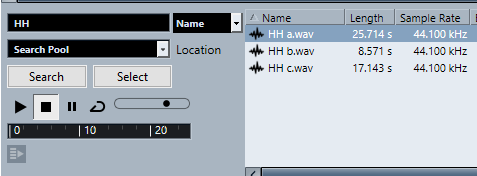
The following elements are available:
- Filter
-
Allows you to set a filter. Click the Name to open a pop-up menu to select one of the following search criteria:
-
Name: partial names or wildcards (*)
-
Size: less than, more than, equal, between (two values), in seconds, minutes, hours, and bytes
-
Bit Depth: 8 bit, 16 bit, 24 bit, 32 bit, 32 bit float, 64 bit float
-
Channels: mono, stereo, and from 3 to 16
-
Sample Rate: various values, choose Other for free setting
-
Date: various search ranges
-
- Location
-
Allows you to define a search location.
- Search
-
Starts the search.
- Select/Import
-
Selects the file that you select from the result list in the Pool window. If the selected file is not located in the Pool, the label of the button changes to Import. Click Import to import the selected file into the Pool.
- Previewer
-
Allows you to listen to the file that you selected from the result list.
- Result list
-
Lists all the files that match the search criteria.