Piano Keyboard Display
The piano keyboard display is shown to the left of the note display in the Key Editor.
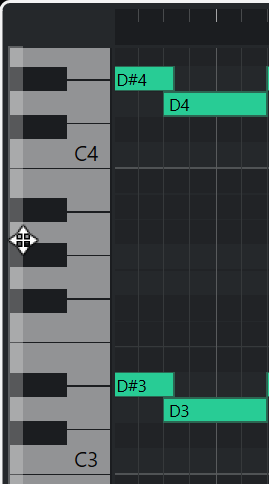
The piano keyboard gives you a visual orientation over the pitch positions in the note display, helping you to find specific note pitches.
You can click a key to listen to the pitch and the sound of the connected instrument.
If you move the mouse to the far left of the piano keyboard display, the mouse pointer changes, allowing you to scroll up and down and to zoom in and out of the keyboard display:
-
Drag upwards/downwards to scroll up/down in the piano keyboard display.
-
Drag to the right/left to zoom in on/out of the piano keyboard display.
The C keys show the note names of the corresponding pitches.
You can change the naming format and the note names of the pitches in the Pitch Notation section of the Preferences dialog (Event Display—Chords&Pitches page).
If you select note events in the event display, the corresponding keys on the piano keyboard display are shown in the same color as the note event.
If you move the mouse pointer in the event display, the corresponding pitch position on the piano keyboard display is highlighted.