Unfreeze Channel Options Dialog for Sampler Tracks
The Unfreeze Channel Options allows you to specify exactly what should happen if you unfreeze a sampler track.
To open the Unfreeze Channel Options dialog, select a frozen sampler track, and do one of the following:
-
In the top Inspector section, click Freeze Sampler Channel.
-
Select .
-
Right-click the selected track, and from the context menu, select Freeze/Unfreeze Selected Tracks.
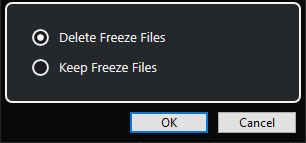
- Delete Freeze Files
-
Deletes the freeze files.
- Keep Freeze Files
-
Keeps the freeze files in the Freeze folder that can be found in the following location:
-
Windows: within the Project folder
-
macOS: User/Documents
-