Freeze Channel Options Dialog for Sampler Tracks
The Freeze Channel Options dialog allows you to specify exactly what should happen if you freeze a sampler track.
To open the Freeze Channel Options dialog, select the sampler track, and do one of the following:
-
In the top Inspector section, click Freeze Sampler Channel.
-
Select .
-
Right-click the selected track, and from the context menu, select Freeze/Unfreeze Selected Tracks.
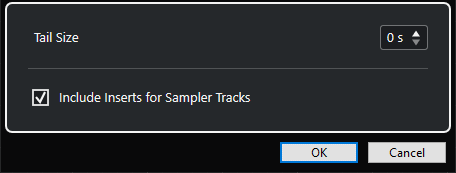
- Tail Size
-
Allows you to set a tail size time to let sounds complete their normal release cycle.
- Include Inserts for Sampler Tracks
-
Activate this option if you want to include insert effects on this channel when freezing the sampler track.
NoteYou can still adjust level, pan, sends, and EQ.
Deactivate this option if you still want to be able to edit insert effects on this channel.