StudioEQ
Studio EQ is a high-quality 4-band parametric stereo equalizer with two fully parametric mid-range bands. The low and high bands can act as either shelving filters (three types), or as peak filter (band-pass), or as cut filter (low-pass/high-pass).
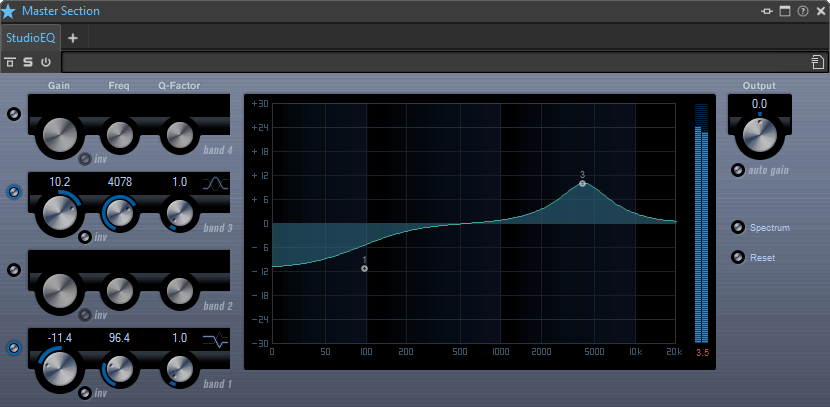
- Gain (-20 to +24 dB)
Sets the amount of attenuation/boost for the corresponding band.
- Inv
Inverts the gain value of the filter. Use this button to filter out unwanted noise. When looking for the frequency to omit, it sometimes helps to boost it in the first place (set the filter to positive gain). After you have found the frequency of the noise, you can use the Inv button to cancel it out.
- Freq (20 to 20000 Hz)
Sets the frequency of the corresponding band. You can set the frequency either in Hz or as a note value. If you enter a note value, the frequency is automatically changed to Hz. For example, a note value of A3 sets the frequency to 440 Hz. When you enter a note value, you can also enter a cent offset. For example, enter A5 -23 or C4 +49.
NoteEnsure that you enter a space between the note and the cent offset. Only in this case, the cent offsets are taken into account.
- Q-Factor
Controls the width, or resonance, of the corresponding band.
- Filter mode
For the low and high band, you can choose between three types of shelving filters, a peak filter (band-pass), and a cut filter (lowpass/high-pass). If Cut mode is selected, the Gain parameter is fixed.
Shelf I adds resonance in the opposite gain direction slightly above the set frequency.
Shelf II adds resonance in the gain direction at the set frequency.
Shelf III is a combination of Shelf I and II.
- Output (-24 to +24 dB)
This knob on the top right of the plug-in panel allows you to adjust the overall output level.
- Auto Gain
-
If this button is activated, the gain is automatically adjusted, keeping the output level constant regardless of the EQ settings.
- Spectrum
Shows the spectrum before and after filtering.
- Reset
Resets the EQ settings.