External Gear Plug-in
In the Effects pane of the Master Section window, select the External Gear plug-in from the ASIO submenu.
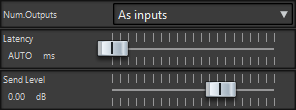
- Num. Outputs
Here you can set the number of outputs to use. Normally this is the same as the number of inputs (the As Inputs option). However, you can use a mono out/stereo in configuration in which case you set this parameter to 2 with the slider.
- Latency
External gear may introduce latency. WaveLab can automatically compensate for this if you select Auto (only active during rendering), or you can set this latency compensation yourself (in milliseconds). The latency introduced by the ASIO driver is automatically taken into account by WaveLab.
- Send Level
Allows you to adjust the send level. This should normally be set to 0 dB. If necessary, adjust the input level on the external effect.