Tasks Window
This window allows you to view all background rendering processes that are in progress.
-
To open the Tasks window, select
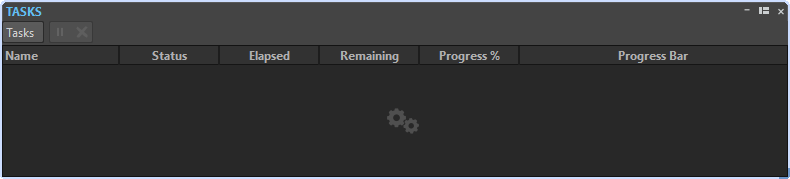
The list of background tasks shows the following information about the rendered file during the rendering process:
-
Name
-
Status
-
Elapsed Time
-
Remaining Time
-
Progress in %
-
Progress bar
With the Pause and Cancel buttons, you can pause and cancel the rendering process.
From the Tasks menu, you can select the following options:
- Suspend
-
Pauses the selected task.
- Suspend All
-
Pauses all tasks.
- Resume
-
Resumes the selected paused task.
- Resume All
-
Resumes all paused tasks.
- Cancel
-
Cancels the selected task.
- Lowest Priority
-
Runs the task at a the lowest speed to leave processing power to other tasks, and only when the mouse or keyboard are not in use.
- Low Priority
-
Runs the task at a low speed to leave processing power to other tasks.
- High Priority
-
Runs the tasks as fast as possible while giving you the possibility to continue working in WaveLab Pro.