Playback Processing Pane
This pane in the Master Section contains the Encoder Checker that allows you to compare audio encoders. You can also add your own plug-ins to the Playback Processing slots.
The plug-ins in the Playback Processing pane are only part of the playback processing. It is not applied when rendering files or CDs.
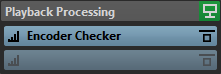
- Fold/Unfold Pane
-
Expands or collapses the pane.
- Bypass All Effects
-
Bypasses the effects in the Playback Processing pane.
- Monitoring Point
-
Lets other meters in WaveLab Pro, for example, Oscilloscope or Wavescope, monitor the signal directly after this plug-in.
If no monitoring point is specified, the monitoring point is after the Final Effects/Dithering section and before the Playback Processing section.
The Master Level meter of the Master Section always monitors the level after the faders.
- Effect Options pop-up menu
-
Allows you to add an effect to the effect slot. You can load your own plug-ins or use the included Encoder Checker. Furthermore, the following options are available:
-
Remove Plug-in removes the effect from the slot.
-
Shift All Plug-ins Down/Shift All Plug-ins Up allows you to move the effects to another position.
-
If Active is activated, the effect is active. If Active is deactivated, the effect is excluded from playback and rendering.
-
If Lock is activated, the effect slot is locked. The plug-in in the slot remains as is when a Master Section preset is loaded, or when Reset Master Section is used.
-
- Presets pop-up menu
-
Lets you save and recall preset settings. The Presets pop-up menu offers additional options to save and load default banks and effects.
- Bypass Processing
-
Bypasses the plug-in during playback and optionally during rendering. The signal is still processed by the plug-in, but is not injected in the audible stream.