Sample Attributes Window
In this window, you can create sample attributes for an audio sample.
-
To open the Sample Attributes window, open the Audio Editor and select .
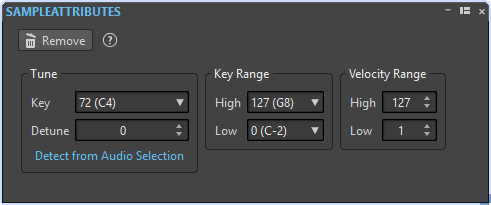
- Create/Remove
-
Creates/Removes sample attributes for the active audio file.
- Tune – Key
-
Specifies which key plays back the sound at its basic pitch.
- Tune – Detune
-
Specifies whether the sample should be played back at a slightly different pitch. The range is ±50 % of a semitone, which translates into a quarter tone in each direction.
- Detect from Audio Selection
-
Detects the pitch from an audio selection. Make sure that the audio selection contains a clearly defined pitch.
- Key Range – High/Low
-
Specifies the key range for the sample if the sample is part of a multi-sample key map.
- Velocity Range – High/Low
-
Specifies the velocity range for the sample if the sample is part of a multi-sample key map with velocity-switchable samples.