Correcting Errors
Procedure
- In the Audio Editor, select the Correction tab.
-
In the Scan Range section, do one of the following:
-
To scan the whole audio file for errors, select Entire File.
-
To scan the selected audio range for errors, make a selection range in the audio file and select Define as Current Selection.
-
-
In the Detection section, select an error detection method from the Presets menu, and set the parameters.
Depending on the method that you have selected, different detection parameters are available.
-
In the Detection section, do one of the following:
-
To detect the next error, click Detect Next Error. WaveLab Pro analyzes the audio file from the beginning and stops at the first detected error. This allows you to individually correct each error with the specific correction method.
-
To detect all errors, click Detect All Errors. This allows you to quickly correct all errors.
The errors are marked by error markers.
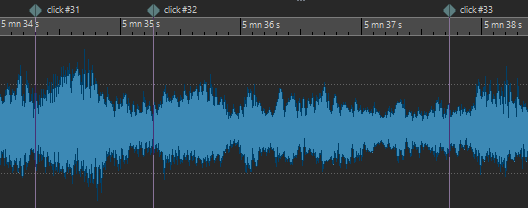
-
-
In the Correction section, select an error correction method from the Error Correction Method menu.
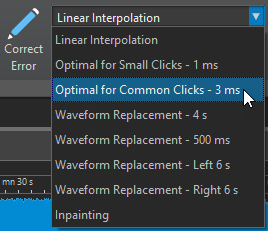
-
In the Correction section, do one of the following:
-
To correct an error, click inside an error marker pair and click Correct Error.
-
To correct all errors in the specified range, click Correct All Marked Errors.
-
Result
The errors are corrected with the selected correction method.