Basic Audio CD Window
In this window, all tracks of the Basic Audio CD are listed. Here you can assemble and write Basic Audio CDs that are compatible with the Red Book standard.
-
To open a new Basic Audio CD file, select and click Basic Audio CD.
-
To open a saved Basic Audio CD file, select and click Basic Audio CD. Select the Basic Audio CD file that you want to open and click Open.
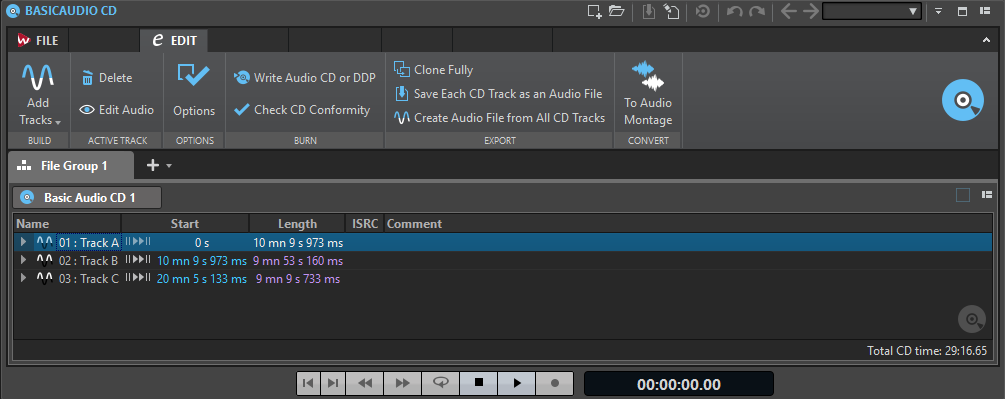
Track List
The track list shows information about the CD tracks. Apart from the entries in the Name column, you cannot edit the information shown in this window. The following information are available for each track:
-
Name
-
Start position
-
Length
-
ISRC code
-
Comment (not saved on the CD)
To show the markers and pauses of a track, click the arrow icon in front of the track.
The total time of the CD is displayed at the bottom of the window.
Playback Buttons
The playback buttons in the Start column allow you to play back the corresponding track.
- Play Pre-Roll
-

Playback from start with a pre-roll.
You can also press Alt and click Play Pre-Roll to play back from the start with a short pre-roll.
- Play
-

Playback from start.
Edit Tab
- Add Tracks
-
Allows you to select the audio files that you want to add to the Basic Audio CD.
- Delete
-
Deletes the selected track from the Basic Audio CD.
- Edit Audio
-
Displays the audio of the selected track in the wave window.
- Options
-
Opens the Basic Audio CD Options dialog.
- Write Audio CD or DDP
-
Opens a dialog from which you can write a CD or DDP.
- Check CD Conformity
-
Verifies that the structure of the Basic Audio CD is correct according to the Red Book standard.
- Clone Fully
-
Creates a single audio file that contains all the audio material used by the Basic Audio CD, as well as a new Basic Audio CD file. The new Basic Audio CD is independent from the audio files and markers that are referenced by the active Basic Audio CD.
- Save Each CD Track as an Audio File
-
Opens a dialog where you can specify a location to save each track as separate audio file.
- Create Audio File from All CD Tracks
-
Creates an audio file that recreates the structure of the Basic Audio CD and opens it in the wave window, without writing any audio sample to disk.
- Convert to Audio Montage
-
Creates an audio montage with the same structure of CD tracks as the Basic Audio CD.