CD-Text Editor Dialog
In this dialog, you can specify information such as track title, performer, and songwriter, that is written onto the CD as CD-Text.
You can add information about the disc itself and each individual track. This information is entered in the text fields that scroll horizontally. There is one pane of fields for the disc itself and a pane for each track.
The CD-Text functionality is only available if you have selected the mode Stereo in the Audio Montage Properties.
-
To open the CD-Text Editor dialog, in the CD window, select the track for which you want to edit the CD-Text, and select .
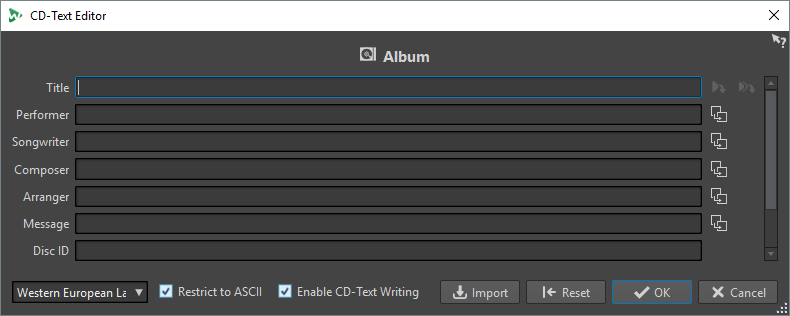
- Copy CD Track Marker Name
-

Copies the name of the CD track marker to this field.
- Copy CD Track Start Marker Name to All CD Track Titles
-

Copies the name of each CD track start marker to the title field of each CD track.
- Copy Text to All Following Tracks
-

Copies the text to all tracks that are located after the current one.
- Scrollbar
-
Allows you to navigate across all CD-Texts. The first position corresponds to the whole CD, other positions to individual tracks.
- Language
-
Allows you to select how characters should be encoded on the CD.
NoteIf a character is not CD-Text compatible, it is displayed as a ? character.
- Restrict to ASCII
-
To ensure maximum compatibility with CD players, it is recommended to restrict the characters to ASCII when using the Western European option. If this option is activated, and you type a non-compatible character, a ? character is displayed.
- Enable CD-Text Writing
-
If this option is activated, the CD-Text is written onto the CD.
- Import
-
Allows you to import a text file that contains CD-Text.
- Reset
-
Resets the settings to their default value.