Time Ruler Menu
The time ruler menu allows you to set up the time ruler display. For example, the timecode and the time format.
-
To open the time ruler menu, right-click the time ruler.
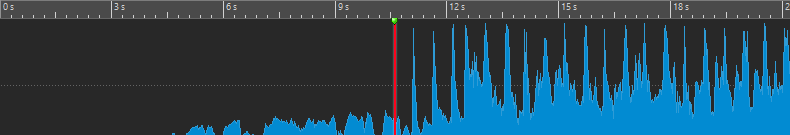
- Timecode
-
Displays frames per second for various SMPTE timecode types and for CD resolution.
You can specify the timecode type in the Time Format dialog.
- Clock
-
Displays time units. You can make additional settings for the time units in the Time Format dialog.
- Samples
-
Displays positions as number of samples. The number of samples per second depends on the sample rate of the audio file. For example, at 44.1 kHz, there are 44100 samples per second. You can make additional settings for the samples in the Time Format dialog.
- Bars and Beats
-
Displays bars and beats. You can make additional settings for the bars and beats in the Time Format dialog.
- File Size (Audio Editor only)
-
Displays positions in megabytes. Decimals represent kilobytes.
- Show grid (Audio Montage window only)
-
Displays vertical lines in the montage window, aligned with time ruler marks.
- Time Format
-
Opens the Time Format dialog, that allows you to edit the appearance of the time ruler formats.
- Save Current Settings as Default
-
If this option is activated, the time ruler uses the current time format in all new wave windows or montage windows.
- Set Ruler’s Origin to Start of File
-
If this option is activated, the ruler’s zero position is set to the beginning of the first sample.
- Set Ruler’s Origin at Cursor
-
If this option is activated, the ruler’s zero position is set to the current edit cursor position.
- Set Ruler’s Origin to BWF Reference (Audio Editor only)
-
If this option is activated, the first sample matches the BWF time reference, provided that the time reference is available.
- Show Playback Range
-
If this option is activated, the time ruler displays the audio range that is played with the Play Audio Range command.
- Show Playback Anchor
-
If this option is activated, a marker is displayed below the time ruler to indicate the audio anchor that corresponds to the Play From and Play To commands.
- Show Pre-/Post-Roll
-
If this option is activated, the pre-roll and post-roll times are displayed.