Time Format Dialog
In this dialog, you can customize the time format of the ruler. The time format of the ruler is also used in various time fields, for example, the status bar and some dialogs.
-
To open the Time Format dialog, right-click the ruler in the Audio Editor or Audio Montage window, and select Time Format.
In the Audio Editor, you can set different time formats for the overview display and the main display.
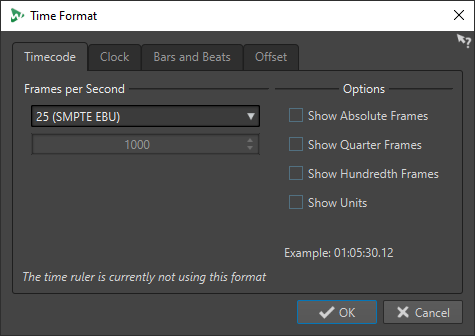
Timecode Tab
On this tab, you can configure the appearance of the Timecode.
- Frames per Second
-
Lists standard frame rates. From the pop-up menu, select Other to enter a custom frame rate. You can also choose which frames or units are displayed.
- Show Absolute Frames
-
Shows the time format as a number of frames, without other time elements.
- Show Quarter Frames
-
Adds the quarter frame number to the time format.
- Show Hundredth Frames
-
Adds the number of a hundredth of a frame to the time format.
- Show Units
-
Adds time units to the time format of the ruler.
Clock Tab
On this tab, you can configure the appearance of the Clock ruler.
- Show Units
-
Adds time units to the time format of the ruler.
- Compact
-
Shows the time without unit indicators.
Bars and Beats Tab
On this tab, you can configure the appearance of the Bars and Beats ruler.
- Time Signature
-
Lets you edit the time signature used to display the time represented as a musical notation.
- Tempo
-
Lets you edit the tempo used to display the time represented as a musical notation.
- Ticks per Quarter Note
-
Lets you edit the number of ticks per quarter note. These are used to display times that are compatible with your sequencer.
- Show Ticks
-
Lets you show/hide ticks on the Bars and Beats ruler.
Offset Tab
On this tab, you can configure the Time Ruler Offset.
- Zero (Default)
-
Deactivates the time offset in the ruler.
- Set Zero-Point at Cursor Position
-
Sets the current cursor position to be the starting point of the ruler. The current cursor position is displayed in brackets.
- Set Zero-Point at BWF Time Reference (Audio Editor only)
-
If the audio file contains BWF metadata, the corresponding time reference value is used as offset.
- Set Time of First Sample
-
Specifies the time that corresponds to the zero point of the ruler.