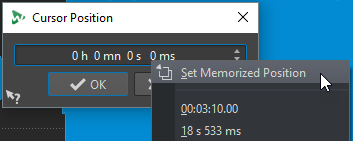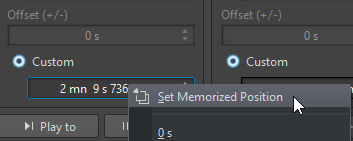Memorizing Selection Length and Cursor Position
You can copy the length of a selection range and the edit cursor position to an internal memory. This is useful if you want to use these values in several places in WaveLab Pro.
-
To save the length of the active selection range, in the Audio Editor or the Audio Montage window, select the Edit tab, and right-click Copy. Here, select Memorize Selection Length.
-
To save the position of the edit cursor, in the Audio Editor or the Audio Montage window, select the Edit tab, and right-click Copy. Here, select Memorize Cursor Position.
-
To apply the memorized information, right-click any time edit field and select Set Memorized Position or Set Memorized Duration.