Live Input Rendering Dialog
The Live Input Rendering dialog allows you to make settings for your live input rendering.
-
To open the Live Input Rendering dialog, right-click Live Input at the top of the Master Section and select Live Input Rendering from the pop-up menu.
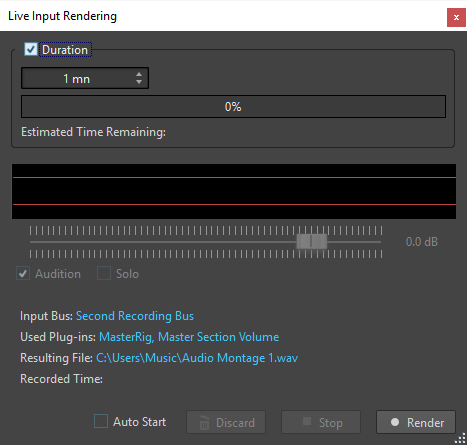
- Duration
-
If this option is activated, you can specify the duration of the rendering.
- Gain
-
Allows you to specify the gain of the rendered file during rendering.
- Audition
-
If this option is activated, the rendered signal is sent to the audio device output after recording has started.
- Solo
-
If this option is activated and several rendering tasks are running simultaneously, only this one is auditioned.
- Auto Start
-
If this option is activated, rendering starts automatically when you open the Live Input Rendering dialog.
- Discard
-
Stops rendering and deletes what has been rendered so far.
- Stop
-
Stops rendering to a file.
- Render
-
Starts rendering to a file.