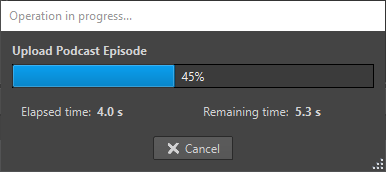Uploading a Podcast Episode
You can upload the audio that you have created in the Audio Editor or in the Audio Montage window as a Podcast episode.
Prerequisite
You have created an audio file or an audio montage.
Procedure
- In the Audio Editor or Audio Montage window, select the Edit tab.
-
In the Podcast section, click Upload Episode.
The Publish tab opens.
-
In the Host Service section, select the host service to which you want to upload the episode.
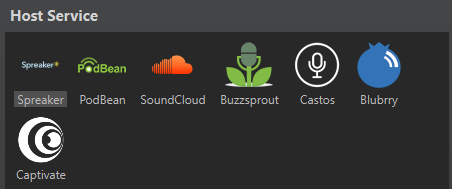
-
Click Authorize to allow WaveLab Pro to access the selected host service.
Your default Internet browser opens the authorization website of the selected host service.
- Follow the instructions in your browser to complete the authorization.
- In WaveLab Pro, select the Podcast to which you want to add the Podcast episode.
- Specify a Title for the Podcast episode.
- Depending on the selected host service, it can be necessary to encode the audio file or audio montage. If you want to encode the audio file, activate Encode Audio File and select a new encoder.
- Click Upload.
Result
The audio file or audio montage is rendered and uploaded to the selected host service.