Pitch Shifting Dialog
-
To open the Pitch Shifting dialog for audio files, select the Process tab in the Audio Editor, and click Pitch Shifting in the Time & Pitch section.
-
To open the Pitch Shifting dialog for audio montage clips, right-click the lower part of a clip, and select Pitch Shifting.
This dialog is also available as a monopass plug-in in the Batch Processor window.
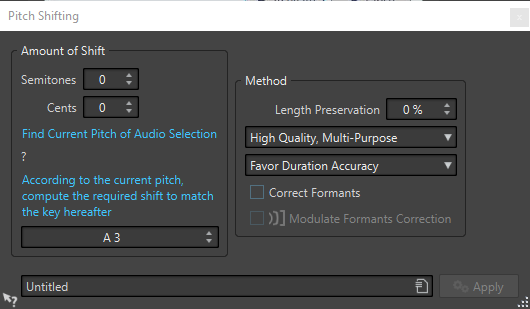
Amount of Shift
- Semitones
-
Allows you to specify the amount of pitch change in semitones.
- Cents
-
Allows you to specify the amount of pitch change in cents.
- Find Current Pitch of Audio Selection
-
Analyzes the pitch of the selected audio and displays it below this button. This option is only available for audio files.
- According to the current pitch, compute the required shift to match the key hereafter
-
Click to adjust Amount of Shift parameters automatically, based on the detected pitch and the pitch specified in the value field below this button. This option is only available for audio files.
- Pitch field
-
Specifies the resulting pitch.
Method
- Length Preservation
-
Specifies how the length of the selection is affected by the operation:
-
A setting of 100 % means that the length of the audio remains unchanged.
-
A setting of 0 % means that the program behaves like a tape recorder, when the speed of its tape is changed. For example, if you raise the pitch by one octave, the audio is half as long.
For large transposition values, the lower this setting, the better the quality of the effect.
-
- Method pop-up menu
-
The following options are available:
-
Select High Quality (Multi-Purpose) if your audio is not monophonic or speech.
-
Monophonic Material is best suited for single unaccompanied melodic lines. This option preserves formants when pitch shifting.
-
Speech is best suited for voice material. This option preserves formants when pitch shifting.
-
- Accuracy pop-up menu
-
Allows you whether to favor duration accuracy or pitch accuracy when pitch shifting.
-
If Favor Duration Accuracy is selected and the Length Preservation is set to 100 %, the resulting audio after pitch shifting is the same length as the source audio.
-
If Favor Pitch Accuracy is selected, the resulting audio after pitch shifting might have a slightly different length than the source audio.
-
- Correct Formants
-
If this option is activated, changing the pitch of vocal material gives a more realistic result. When processing non-vocal material, leave this option deactivated, because it uses a slightly slower processing algorithm.
NoteThis algorithm might cause a noticeable increase in signal level.
- Modulate Formants Correction
-
If this option is activated, you can modulate the formant correction over time via an envelope. This option is only available for audio files. If you activate Modulate Formants Correction, the envelope section becomes available at the bottom of the Pitch Shifting dialog.
 Note
NoteIf the envelope is not used and the formant correction is activated, a 100% correction is performed.