Generating DTMF Files
Procedure
- Select .
-
In the DTMF Generator dialog, enter a dial string in the
text field at the top of the dialog.
The characters that you can use are shown above the text field.
- Select the standard to use.
- Make the settings for Durations and Amplitude.
-
Click the audio properties to select a bit depth and a sample rate.
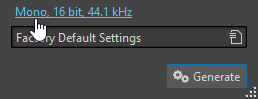
The Audio Properties dialog opens where you can edit settings for the audio file.
-
Click Generate.
The file is generated and opens up in a new window.