Recent Files Tab
This tab allows you to view and manage all the files that you have recently used in WaveLab Pro. You can search for files, open multiple files at once, and remove individual files or files that cannot be located.
-
To open the Recent Files tab, select , select one of the file types, and click Recent Files.
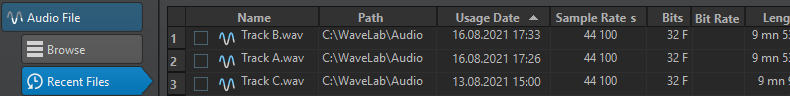
- Only Show Files Created by WaveLab Pro
-
Only shows the files that have not been opened since they were created by WaveLab Pro. For example, a file that is rendered has this status until it is opened.
- Search field
-
Lets you search for text in the Name or Path column, depending on which column is selected.
- Remove Non-Existing Files
-
Removes those files from the list that cannot be located on the medium.
- Remove Selected Files
-
Removes all selected files from the list.
- Open
-
Opens the selected files.