Naming Scheme Dialog
The Naming Scheme dialog allows you to define naming schemes for the audio files or audio montages that you want to render. You can save naming schemes as presets.
-
To open the Naming Scheme dialog, select the Render tab in the Audio Editor or Audio Montage window, and activate Named File in the Result section. Then open the Scheme pop-up menu in the Output section, and select Edit.
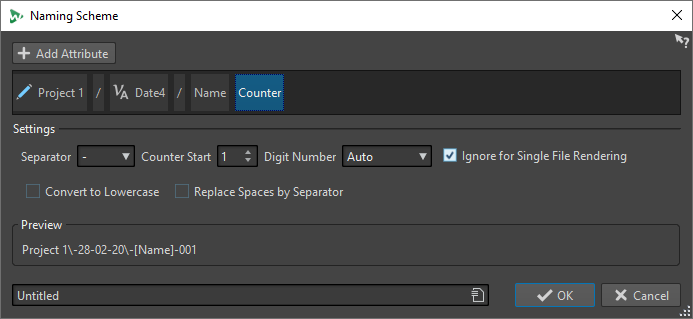
- Add Attribute
-
Allows you to add a naming scheme attribute. You can add free text, folder separators, counters, and variables.
Folder separators allow you to create a folder structure according to the specified naming scheme.
- Used Attributes
-
Shows the naming scheme attributes. You can rearrange the attributes by dragging.
- Separator
-
Allows you to select a separator. For example, a space or a comma.
- Counter Start
-
Allows you to select the counter start.
- Digit Number
-
Allows you to select the style of the digit number.
- Ignore for Single File Rendering
-
If this option is activated, the naming scheme is only applied when rendering more than one file.
- Convert to Lowercase
-
If this option is activated, all letters of the generated name are converted to lowercase.
- Replace Spaces by Separator
-
If this option is activated, all spaces are replaced by the selected separator.
- Preview
-
Displays a preview of your current settings.
- Presets
-
Allows you to save and apply naming scheme presets.