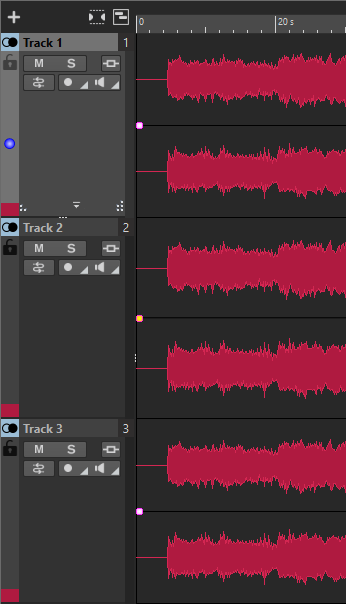Coloring Track Groups
You can assign colors to track groups to quickly identify which tracks are in a track group. The color setting is applied to the waveform of clips and to the track control area.
Procedure
- Right-click in the track control area of a track and select Edit Track Groups.
-
In the Track Groups dialog, do one of the following:
-
To change the color of a track group, select the track group in the Track Groups list and make your color settings in the Group Color section.
-
To change the color for an individual track of a track group, select the track in the Track Groups list and select a color in the Track Color section.
-
- Click OK.
Result
The waveform of the clips and/or the track control area of each track are displayed in the selected color.