Mismatched Sample Rates Dialog
This dialog opens when you insert an audio file with a different sample rate than the sample rate of the audio montage. It allows you to create a resampled copy of the audio file.
You can specify the quality of the resample conversion in the Audio tab in the Global Preferences.
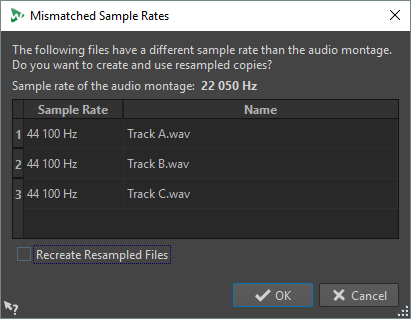
- Recreate Resampled Files
-
If this option is activated and a resampled file exists, it is recreated. Otherwise, the existing version is used. Activate this option if the original audio file has been modified and you want to recreate its resampled version.