Muting and Soloing Lanes
You can mute and solo each lane individually.
Choices
-
In the lane control area of a lane, do one of the following:
-
To mute a lane, click Mute.
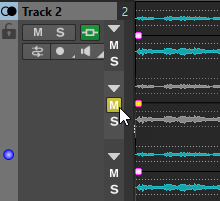
-
To mute all lanes, click Mute for the track.
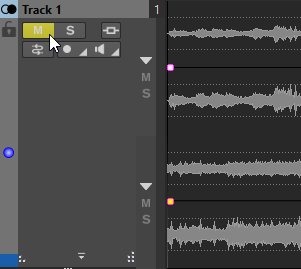
-
To solo a lane, click Solo.
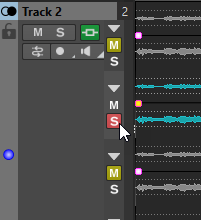
-
To solo multiple lanes, Ctrl/Cmd-click Solo for all lanes that you want to solo.
-
To activate solo defeat for a lane, press Ctrl/Cmd-Alt/Opt and click Solo.
In this mode, the lane is not muted when you solo another lane. To deactivate solo defeat, click Solo again.
-