Files Window
This window helps you to manage files that are used in the current audio montage, including internal and external montages.
-
To open the Files window, open an audio montage, and select .
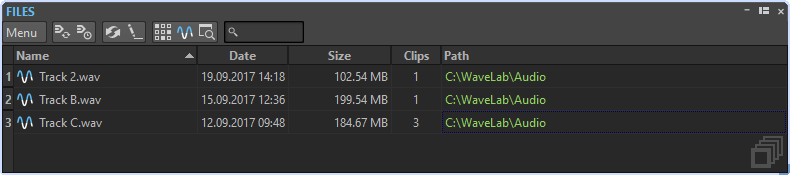
Files List
The files list shows the names, dates, sizes, and paths of the files that are used in the current audio montage. The Clips column shows how often a clip uses the corresponding audio file. The location and type of the files determine how paths are displayed:
-
If the path is relative to the file audio montage location, the path is displayed in green.
-
If the path is on the same partition as the audio montage, for example in a subfolder, the path is displayed in blue.
-
If the path is on another partition, the path is displayed in red.
-
Internal sub-montages have no path.