Creating Audio Montages from Multiple Audio Files
You can create an audio montage from multiple audio files that are opened in WaveLab Pro. Each audio file is added to the audio montage as a clip.
Procedure
-
In the Audio Editor, right-click the file tab of an audio file and select Check Tab.
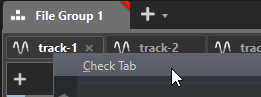
-
Activate the file tabs of the audio files that you want to add to the audio montage.
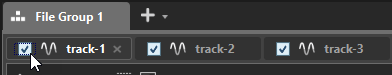
- Right-click the file tab of an audio file.
- Select .
- In the Insert Audio Files dialog, specify where to insert the audio files.
- Click OK.