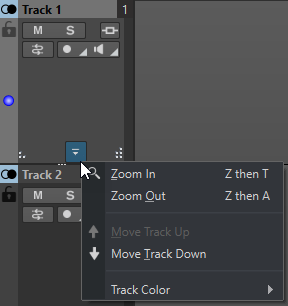Moving Tracks in the Track List
You can move tracks up or down in the track list.
Choices
- In the Audio Montage window, select a track and drag it up or down in the track list.
-
At the bottom of the track control area, click the down arrow and select Move Track Up or Move Track Down.