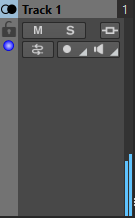Track Peak Meter
The track peak meter shows the volume level for the left channel and the right channel of stereo tracks. It is located on the right side of the track control area in the Audio Montage window.
The track peak meter provides an overview of which tracks are playing back audio at what approximate level. The left bar shows the volume level of the left stereo channel and the right bar shows the volume level of the right stereo channel.