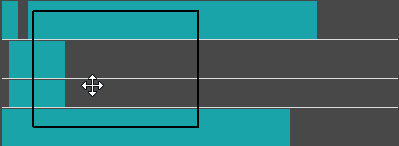Track Control Area
The track control area offers several track settings and options, for example, rearranging, muting, soloing, and routing tracks. Each track type has dedicated controls.
You can scroll through the tracks and resize them.
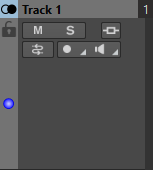
The following options are available at the top of the track control area:
- Add Track
-
Allows you to add a track to the audio montage.
- Grouped Mute/Solo
-
If this option is activated, all tracks of a track group are muted/soloed when you mute/solo any of its tracks. This option is available if the audio montage contains at least one track group.
- Title Navigator
-
The Title Navigator pop-up menu allows you to quickly navigate between titles that spread over multiple tracks or lanes in your audio montage. Each title is determined by a CD track marker pair, and the clips that are located within the CD track marker pair range on all tracks or lanes.
- Navigator
-
Opens a panel that displays an overview of the entire audio montage and allows you to quickly navigate in it.
To change the size of the Navigator panel, right-click the panel and select Small Navigator, Medium Navigator, or Large Navigator.