Insert Stereo Audio Files into Mono Tracks or Vice Versa
Insert Stereo Audio Files on Mono Tracks
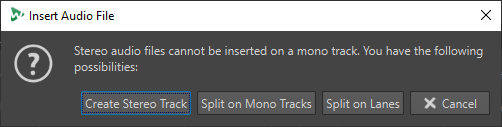
When you insert a stereo audio file into a mono track, the following options are available in the Insert Audio File dialog:
- Create Stereo Track
-
Creates a stereo track and inserts the stereo audio file.
- Split on Mono Tracks
-
Splits the stereo audio file on two mono tracks. If the track below the first track is already a mono track, this track is used for the second mono file. If there is no second mono track, a mono track is created automatically.
- Split on Lanes
-
Splits the stereo audio file on two lanes. If a second lane already exists below the target lane, this lane is used for the second mono file. Otherwise, a second lane is created automatically.
Insert Mono Audio Files on Stereo Tracks
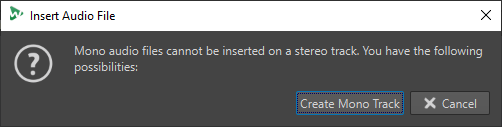
When you insert a mono audio file into a stereo track, you can select Create Mono Track to automatically create a mono track below the stereo track and insert the mono audio file here.