Real-Time Rendering Dialog
This dialog allows you to listen to the audio file while it is being rendered in real time.
-
To open the Real-Time Rendering dialog, in the Audio Montage window, select the Render tab, right-click Start Rendering, and click Start Rendering (Real Time).
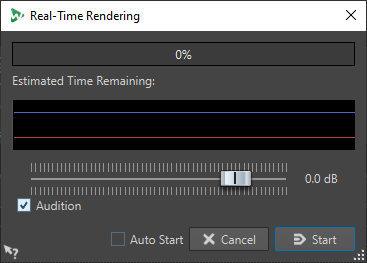
- Gain
-
Allows you to specify the gain of the monitored audio signal.
- Audition
-
If this option is activated, the rendered audio signal is sent to the audio device output.
- Auto Start
-
If this option is activated, the rendering process starts automatically when the Real-Time Rendering dialog opens.