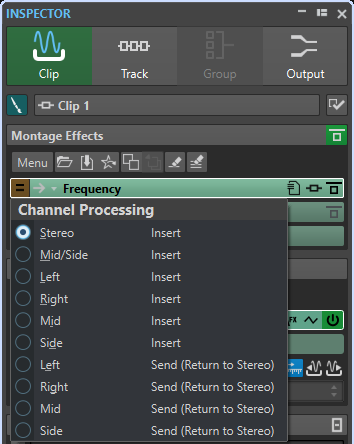Setting up the Channel Processing
You can set up which channel to process in the Master Section, in plug-in windows, and in the Inspector window.
Channel Processing in the Master Section
In the Master Section, on the Effects pane, click Channel Processing, and select which channel you want to process.
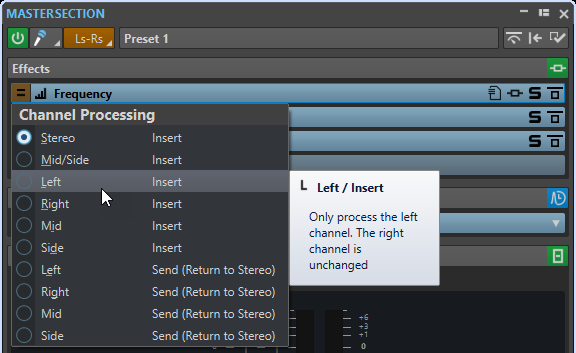
Channel Processing in Plug-in Windows
In a plug-in window, click Channel Processing, and select which channel you want to process.
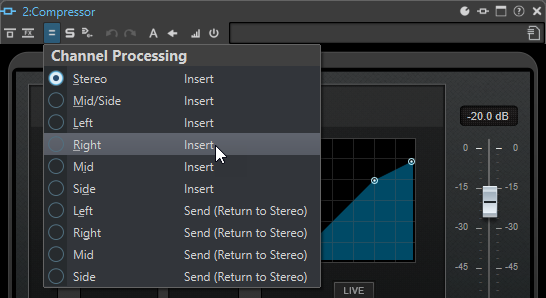
Channel Processing in the Inspector Window
In the Inspector window, open the Channel Processing menu for a plug-in, and select which channel you want to process.