Edit Playback Times Dialog
In this dialog, you can edit time values that are related to the playback of the CD track when using the playback commands of the CD window.
To open the Edit Playback Times dialog, open the CD window and select .
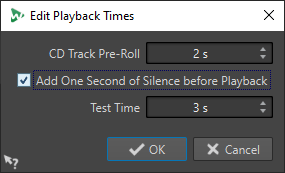
- CD Track Pre-Roll
Specifies how much time before the start of a CD track is played back to help you evaluate the transition between CD tracks.
- Add One Second of Silence before Playback
If this option is activated, WaveLab Pro waits one second before starting playback of the next CD track start.
- Test Time
Specifies the playback length of CD track starts for the Play All CD-Track Starts function in the CD window.