Create Audio Montage from Audio File Dialog
In this dialog, you can specify whether you want to open the audio file or a time selection inside an audio file as a new audio montage. You can also specify whether you want to import markers into the new audio montage and split at certain markers.
To open the Create Audio Montage from Audio File dialog, do one of the following:
-
Right-click the file tab of an audio file, and select .
-
Open an audio file in the Audio Editor, select , select From Current Audio File, and click Create.
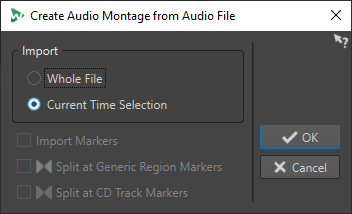
- Whole File
-
If this option is activated, the audio file opens in a new audio montage.
- Current Time Selection
-
If this option is activated, the time selection that you have made in the audio file opens in a new audio montage.
- Import Markers
-
If this option is activated, the markers inside the audio file are imported into the new audio montage.
- Split at Generic Region Markers
-
If this option is activated and the audio file contains generic region markers, the audio file is split at the marker positions when it is imported into a new audio montage. Audio outside the marker boundaries is removed.
- Split at CD Track Markers
-
If this option is activated and the audio file contains CD track markers, the audio file is split at the marker positions when it is imported into a new audio montage. Audio outside the marker boundaries is removed.