Processing Individual Channel Clusters via the Master Section
You can select individual channel clusters of multichannel audio files to play them back or render them through the Master Section.
Procedure
-
To select a channel cluster, do one of the following.
-
In the Master Section, click Channel Selector and select a single channel cluster or all All Channels.
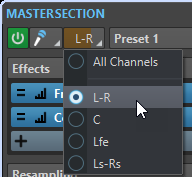
-
In the channel control area, double-click a channel cluster. To select all channel clusters, double-click the channel control area again.
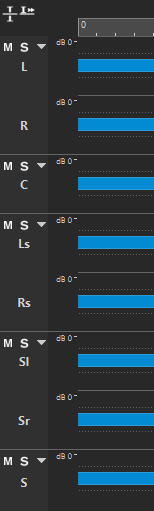
The selected channel cluster is displayed in the Channel Selector menu in the Master Section.
-
-
In the Master Section, make your settings and do one of the following:
-
To play back the channel cluster via the front left/right audio ports or the mono audio port, start playback.
You can set up the audio ports in the Audio Connections tab.
-
To render the selected channel cluster, right-click Render and select Render in Place.
-