File Properties for Recording Dialog
This dialog allows you to specify the file name, location, and bit resolution of the track that you want to record.
-
To open the File Properties for Recording dialog, in the track control area, right-click Record Enable and click File Properties for Recording.
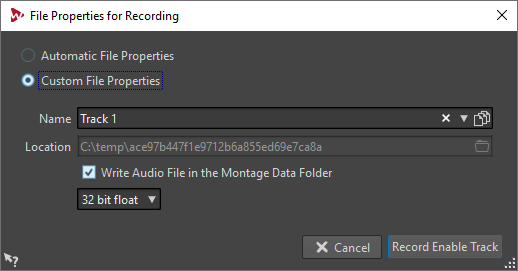
- Automatic File Properties
-
If this option is activated, the file name of the file that you want to record is generated automatically. The recorded file is saved in the data folder of the active audio montage. The bit resolution of the recorded file is the same as the bit resolution that is defined for temporary files.
- Custom File Properties
-
If this option is activated, you can specify the file name and location for the audio file that you want to record.
- Write Audio File in the Montage Data Folder
-
If this option is activated, the recorded audio file is saved in the data folder of the audio montage. To specify a custom folder, deactivate this option.
- Bit Resolution
-
Allows you to specify the bit resolution of the audio file that you want to record.