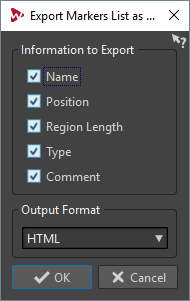Export Markers List as Text Dialog
This dialog allows you to export the markers list in various file formats, or as printout. You can decide which marker information to include in the exported file.
-
To open the Export Markers List as Text dialog, open the Markers window and select .