Batch Plug-ins Window
The Plug-ins window for batch processes allows you to select plug-ins and Master Section presets for the batch process. A plug-in or preset can be dragged into the audio plug-in chain of the active batch processor document. You can also double-click a plug-in to add it at the end of the chain.
-
To open the Plug-ins window, open a batch process file and select .
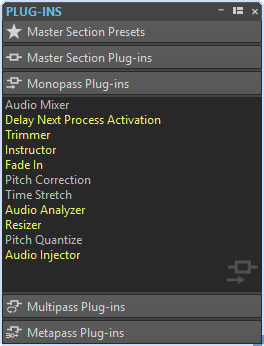
From the following categories, you can select plug-ins or Master Section presets:
- Master Section Presets
-
This is the list of Master Section presets.
- Master Section Plug-ins
-
This is the list of all plug-ins available in the Master Section.
- Monopass Plug-ins
-
This is the list of monopass plug-ins. Monopass means that the audio signal needs to pass through the plug-in only once to be processed. These plug-ins are not available in the Master Section.
- Multipass Plug-ins
-
This is the list of multipass plug-ins. Multipass means that the audio needs to be analyzed at least once before it is modified. These plug-ins are not available in the Master Section. Some are unique to the Batch Processor.
- Metapass Plug-ins
-
This is the list of metapass plug-ins. Metapass means that the audio is analyzed once, and is processed after all other files have been analyzed, to take all analyses into account. These plug-ins are not available in the Master Section and are unique to the Batch Processor.