Clip Context Menus
Many editing functions for clips can be accessed via the clip context menus. Depending on where you right-click the clip, different context menus are available.
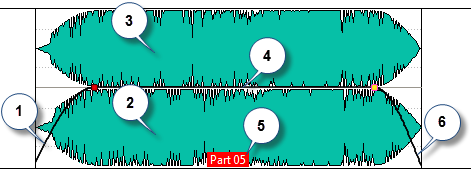
-
Fade in section
Opens the Fade In pop-up menu where you can edit the fade in.
-
Bottom area of a clip
Opens the Active Clip pop-up menu where you can edit the active clip.
-
Upper area of a clip
Opens the Clip Selected Range pop-up menu where you can select specific areas of a clip, lock a clip, etc.
-
Sustain section
Opens the Envelope pop-up menu where you can edit the envelope.
-
Clip name
Opens the Effects pop-up menu where you can add effects to the clip.
-
Fade out section
Opens the Fade Out pop-up menu where you can edit the fade out.