DeNoiser
DeNoiser allows you to remove noise from the audio material.
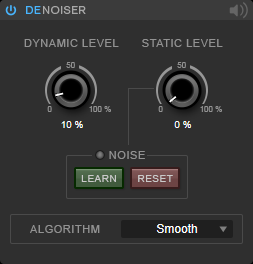
- Activate/Deactivate DeNoiser
-
Activates/Deactivates the module.
- Noise Listening Mode
-
Allows you to listen to the signal that has been removed from the original audio material.
- Dynamic Level
-
Allows you to remove noise that evolves over time from the audio signal.
- Static Level
-
Allows you to remove noise that does not evolve over time from the audio signal. The Learn option allows you to define the stationary noise.
- Noise
-
The Noise options allow you to define a section in an audio file that contains a static noise that you want to remove. When you then render the audio file, you can remove the recorded static noise from the audio signal.
-
Play back the audio section that contains the noise that you want to remove and click Learn.
RestoreRig records the audio for a few seconds to detect the static noise.
-
Use the Static Level dial to set the level.
-
To remove the recorded static noise in the audio file, render the audio file.
-
- Algorithm
-
Allows you to select different DeNoiser algorithms. Depending on the audio material, different modes can affect the DeNoiser quality.
-
Smooth is sufficient for most uses.
-
Use Musical for harmonic content with low rhythmic or transient components.
-
Use Rhythmic for drum and percussive content.
-
Use Strong if the noise level reduction is more important than the accuracy of the noise reduction.
-
Use Speech for vocal content.
-