Write Audio CD Dialog
In this dialog, you can write your audio montage to an audio CD.
-
When you want to write audio montages to an audio CD, open the CD window, and select .
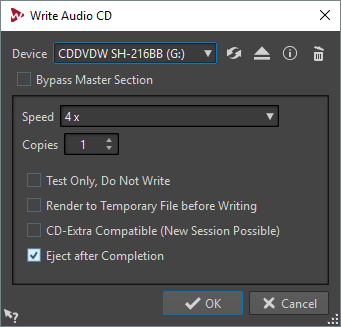
- Device
-
Allows you to select the disc writer that you want to use.
NoteOn the Mac, insert a medium in the drive after opening WaveLab Elements. Otherwise, the drive is under the control of the operating system and is not available for WaveLab Elements.
- Refresh
-
Scans the system for connected optical devices. This is done automatically when this dialog opens. Click the update icon after you insert a new blank medium to update the Speed menu.
NoteOn the Mac, insert a medium in the drive after opening WaveLab Elements. Otherwise, the drive is under the control of the operating system and is not available for WaveLab Elements.
- Eject Optical Medium
-
Ejects the optical medium present in the selected drive.
- Device Information
-
Opens the Device Information dialog that shows information about the selected device.
- Erase Optical Disc
-
Erases the optical disc present in the selected drive, provided it is a rewritable medium.
- Bypass Master Section
-
If this option is activated, the audio signal is not processed through the Master Section before being written to the medium.
- Speed
-
Allows you to select the writing speed. The highest speed depends on the capabilities of your writing device and the medium present in the device.
- Copies
-
Allows you to enter the number of copies that you want to write.
- Test Only, Do Not Write
-
If this option is activated, clicking OK initiates a simulation of writing the CD. If this test is passed, the real write operation will succeed. If the test fails, try again at a lower writing speed.
- Render to Temporary File before Writing
-
If this option is activated, a disk image is created before writing, which eliminates the risk of buffer underruns. This is useful if your project uses many audio plug-ins while writing. It is activated automatically when writing multiple copies. While this option makes the writing operation longer, it allows you to select an higher writing speed.
- CD-Extra Compatible (New Session Possible)
-
If this option is activated, the resulting audio CD is compatible with the CD-Extra format.
- Eject after Completion
-
If this option is activated, the medium is ejected after the writing operation.