Zooming Using the Zoom Controls
Both the main view and the overview have horizontal and vertical zoom controls.
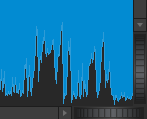
-
To zoom horizontally, click the Horizontal Zoom control, and drag left or right, or use the mouse wheel.
-
To zoom vertically, click the Vertical Zoom control, and drag up or down, or use the mouse wheel.
-
To fully zoom-out, double-click the zoom controls.