Displaying More or Less Tracks
The number of tracks that are displayed in the Audio Montage window can be changed with the zoom controls in the lower right corner of the montage window.
-
To display more tracks, click the smaller magnifying glass icon.
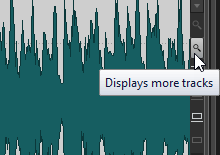
-
To display fewer tracks, click the larger magnifying glass icon.
-
To make a single track fit the whole montage window, click the numbered button in the track control area, and select Zoom from the pop-up menu.
You can also right-click the lower area of a track, and select Display Whole Clip from the pop-up menu.