Startup Dialog
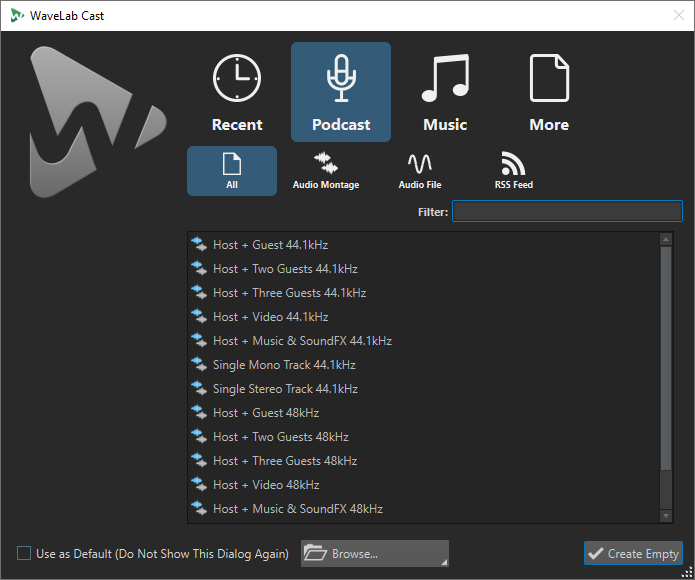
In the Startup dialog, you can select the file type that you want to open. You can open recently used files or create new files from templates.
The following file types are available:
-
Audio Montage
-
Audio File
-
RSS Feed
Recent
- Recently Used Files
-
Opens the files that you last used in WaveLab Cast.
- List of recently used files
-
Allows you to open recently used files. To open a recently used file, select the file and click Open.
Templates
- Create Empty Window
-
Creates an empty WaveLab Cast window.
Podcast
Allows you to open audio montage templates for Podcast editing and recording.
Music
Allows you to open audio montage templates for music recording, editing, and mastering purposes.
More
Allows you to open empty audio montages, audio files, or RSS feeds and your custom audio montage templates.
- Create Empty Window
-
Creates an empty WaveLab Cast window.
Other Options
- Use as Default (Do Not Show This Dialog Again)
-
If this option is activated, the option that you select is used from now on and the startup screen does not open anymore. To display the Startup dialog, even if this option has been activated, press Ctrl/Cmd when starting WaveLab Cast.
- Browse
-
Allows you to select the files that you want to open.
- Create Empty
-
Creates an empty WaveLab Cast window.