Notation Style
The Notation Style page in the Score Settings dialog contains options that allow you to change the appearance of the rhythmic notation.
-
To open the Rhythmic Notation options, select and in the Pages list to the left, select Notation Style.
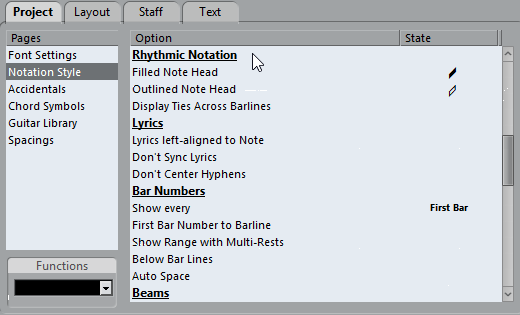
- Filled Note Head
-
Allows you to select a note head for quarter notes, eighth notes, sixteenth notes, etc.
- Outlined Note Head
-
Allows you to select a note head for whole notes and half notes.
- Display Ties Across Barlines
-
If you activate this option, notes that are tied across barlines in regular notation are shown with a tie symbol in rhythmic notation.