Display Quantize
Let’s say you used the Project window to record a figure with some staccato eighth notes. When you open the Score Editor, these notes are displayed like this:
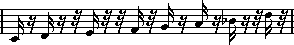
This does not look anything like what you intended. Let’s start with the timing – obviously, you were off at a couple of places (the third, fourth and last note all seem to be a 32nd note late). You can solve this by quantizing the figure, but this would make the passage sound too “stiff”, and not fit in the musical context. To resolve this problem the Score Editor employs something called “Display Quantize”.
Display Quantize is a setting which is used to tell the program two things:
How precise the Score Editor is to be when displaying the note positions.
The smallest note values (lengths) you want displayed in the score.
In the example above, the Display Quantize value seems to be set to 32nd notes (or a smaller note value).
Let’s say we change the Display Quantize value to sixteenth notes in the example:
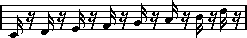
Figure: With Display Quantize set to sixteenth notes
OK, now the timing looks right, but the notes still do not look like what you intended. Maybe you can understand that from a computer’s point of view, you did play sixteenth notes, which is why there are a lot of pauses. But that’s not how you meant it. You still want the track to play back short notes, because it is a staccato part, but you want something else “displayed”. Try setting the Display Quantize value to eighth notes instead:
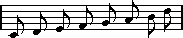
Figure: With Display Quantize set to eighth notes
Now we have eighth notes, as we wanted. All we have to do now is to add staccato articulation which can be done with one simple mouse click using the Draw tool or using musical articulations.
How did this work? By setting the Display Quantize value to eighth notes, you give the program two instructions that would sound something like this in English: “Display all notes as if they were on exact eighth note positions, regardless of their actual positions” and “Don’t display any notes smaller than eighth notes, regardless of how short they are”. Please note that we used the word “display”, which leads us to one of the most important messages of this chapter:
Setting a Display Quantize value does not alter the MIDI notes of your recording in any way, as regular quantizing does. It only affects how the notes are displayed in the Score Editor (and nowhere else)!