Setting up the split staff
Procedure
- Make a staff active.
- Open the Score Settings dialog on the Staff page and select the Polyphonic tab.
- From the Staff Mode pop-up menu, select Split.
- Set the Split Point value to a suitable note.
All notes below this note value are put on the lower clef, all above are put on the upper clef.
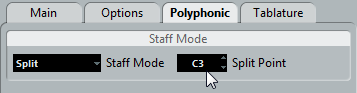
Figure: Split mode selected.
If the default piano clef settings for the upper and lower staff are not what you want, you can adjust these settings now (or you can make key and clef adjustments directly in the score).
- Make whatever additional staff settings you need.
These apply to both the upper and lower staves of the split system.
- Click Apply.


Before and after setting a split at C3