Editing existing barlines
For each barline, you can choose whether you want a regular, single barline, a double barline, a repeat sign, etc.:
Procedure
-
Double-click the barline for which you want to edit the settings.
A dialog appears with a number of barline types.
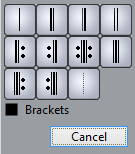
-
If you want the barline to be shown with “brackets”, activate the Brackets checkbox.
This is only relevant for repeat signs.
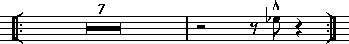
-
Click the desired barline type.
The dialog closes and the barline type is changed.
-
If you do not want to display barlines at the beginning of the parts, open the Score Settings dialog on the Project–Notation Style subpage (BarLines category) and activate the “Hide First Barline in Parts” option.
Note
The barline types are part of the Project layer – any changes you make are reflected in all layouts.