Polyphonic Voicing
Nuendo allows you to set up polyphonic voicing with up to eight voices. This can make music with multiple voices clearer and easier to read.
Setting up polyphonic voices includes assigning voices to the upper clef or the lower clef, displaying or hiding rests for specific voices, etc.
Each voice is polyphonic. In other words, one voice can contain chords.
Polyphonic voicing is useful in the following situations:
-
When notes start at the same position but have different lengths. With polyphonic voicing, you avoid an unnecessary number of ties.
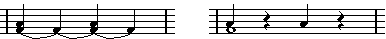
Figure: Without and with polyphonic voicing
-
When you score vocal parts. With polyphonic voicing. you can assign a stem direction to each voice, handle the rests differently, etc.
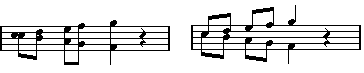
Figure: Without and with polyphonic voicing
-
When you score complicated piano systems. With polyphonic voicing, you can set up a floating split point. Nuendo can even automatically put a bass line on the lower clef.
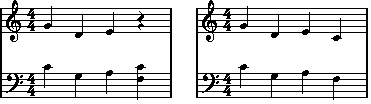
Figure: With a split system and with polyphonic voicing
-
When you work on a full score with more than one instrument in one staff. Even if both instruments play the same notes, insert notes for both instruments. If you do this, it is much easier to extract single parts later by using the Extract Voices command.