Showing Staff Notation in Tablature
You can show your score in tablature.
Prerequisite
-
You have performed basic editing like quantizing to make the score as legible as possible.
-
The notes in the score are inside the range of the instrument.
Procedure
- Select .
- Select the Staff tab, and open the Tablature tab.
- Activate Tablature Mode.
-
Do one of the following:
-
Open the Instrument pop-up menu, and select one of the predefined instruments.
-
In the String Tunings section, set the open tuning of each string using the value fields. To disable a string, set it to Off.
-
- Optional: In the Capo value field, enter a value to set a capodaster on the corresponding fret.
- Set up the other options.
- Click Apply.
Result
The score is shown in tablature.
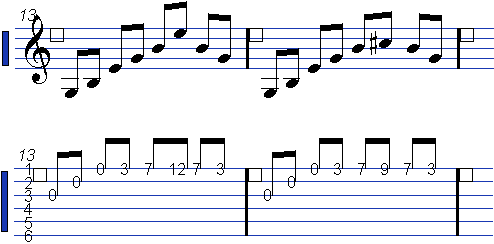
Figure: Before and after activating tablature mode
After Completing This Task
You can switch back to regular notation by deactivating Tablature Mode.